INVITE-ONLY SCRIPT
HTF Candles [TakingProphets]
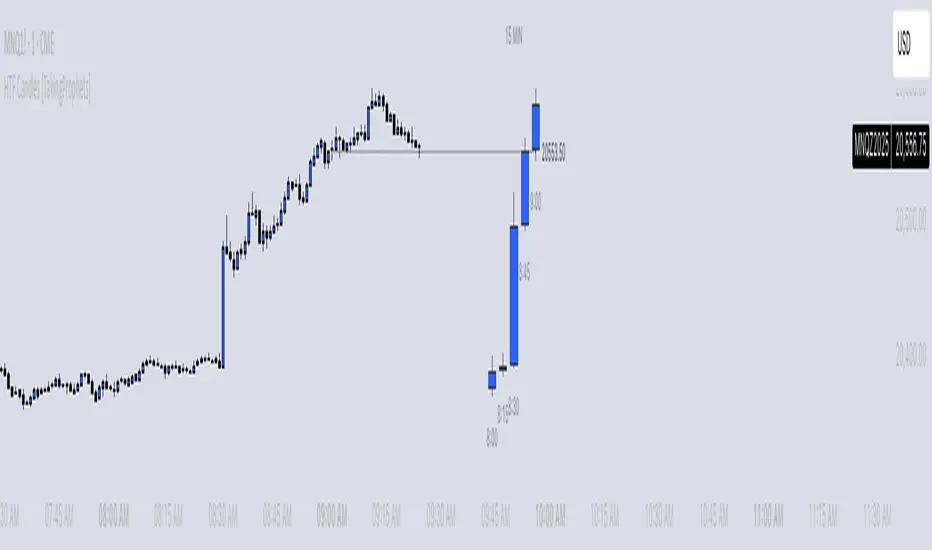
HTF Candles — Higher-Timeframe Structure, SMT Divergence, and Live OHLC Projections
**OVERVIEW**
HTF Candles projects higher-timeframe (HTF) structure directly onto your lower-timeframe chart, so you can align intraday decisions with institutional context. It combines three tools in one overlay:
- HTF candle visualization (up to 10 candles, offset to the right for clarity)
- Real-time and historical SMT divergence detection vs. a correlated asset (default: `CME_MINI:ES1!`)
- Live projections of the current HTF candle’s Open, High, Low, and Close
This is not a signal generator. It is an informational framework that consolidates HTF context into your workflow.
---
**WHAT IT DOES**
- Plot up to 10 HTF candles
- Draws HTF bodies and wicks on your LTF chart
- Offsets to the right to avoid cluttering price action
- HTF close timer
- Optional countdown showing when the active HTF candle will close
- SMT divergence detection
- Compares your chart vs. a correlated asset on the chosen HTF
- Detects and labels potential bearish (high-side) and bullish (low-side) SMTs
- Supports historical SMTs and developing real-time SMTs
- HTF OHLC projections
- Projects current HTF Open, High, Low, Close forward in real time
- Optional price labels and per-line styling for precision S/R reference
---
**HOW IT WORKS (TECHNICAL OUTLINE)**
- Timeframe mapping
- User selects a display TF (1m to 1M). Internally it maps to `request.security()` for O/H/L/C/time arrays.
- Up to `MAX_CANDLES = 10` are fetched and managed with arrays.
- Candle rendering
- For each HTF candle, the script computes a right-hand x-position using a user-set offset and spacing.
- Bodies are drawn with a box handle; wicks are drawn with lines.
- Colors, transparency, width, and borders are user-configurable.
- Smart time labeling
- Intraday frames display HH:MM (12h or 24h format).
- Daily+ frames display date labels.
- Label size is configurable.
- SMT divergence logic
- Uses HTF highs/lows of your chart and the correlated asset from `request.security()` at the same HTF.
- Historical SMT: compares the prior two completed HTF candles (indexes 2→1).
- Real-time SMT: compares the last completed candle and the developing candle (indexes 1→0).
- Bearish SMT (high-side): one makes a higher high vs. its previous high while the other does not.
- Bullish SMT (low-side): one makes a lower low vs. its previous low while the other does not.
- Lines and labels update as conditions form; optional labels can be toggled.
- OHLC projection engine
- Draws forward lines for current HTF Open, High, Low, Close.
- Start points are derived from the first occurrence of each level inside the current HTF period (or from the period start for Open/Close).
- Each projection has independent color, style, width, and optional price label.
- Alerts
- Four alert conditions: Bullish SMT, Bearish SMT, Bullish Real-time SMT, Bearish Real-time SMT.
- Fire on the bar where the condition first becomes true (edge detection).
---
**WHY IT’S ORIGINAL (INVITE-ONLY JUSTIFICATION)**
- Unified HTF overlay that merges candle rendering, real-time SMT detection, and dynamic OHLC projections into a single chart object.
- Historical and developing SMT logic implemented on true HTF series via arrayed `request.security()`
- Projection engine back-traces level origin inside the current HTF period and extends forward with optional labels for precise, persistent references.
- Immediate visual customization (colors, widths, transparency, offsets, label sizes) without redrawing the entire layout.
---
**HOW TO USE**
- Add the indicator to any instrument (e.g., NQ, ES).
- Choose the HTF you want to project (1m to 1M).
- Set how many HTF candles to show and adjust horizontal offset, spacing, candle width, and transparency.
- Optionally enable time labels and select 12h or 24h format.
- For SMT, enable the feature, choose a correlated asset (default: `CME_MINI:ES1!`), and pick line style/width/color.
- Enable OHLC projections and customize which lines to show and how they appear.
- Create alerts for any SMT condition you want to track.
- Use the overlay as HTF context only; combine with your own narrative and risk rules.
---
**INPUTS OVERVIEW**
- Timeframe Settings
- HTF selection (1m to 1M)
- Display Settings
- Number of candles (1–10), horizontal offset, candle width, transparency
- Time labels on/off, 12h/24h, label size
- HTF close timer on/off
- Visual Settings
- Bullish/bearish body colors, border color, wick color
- SMT Settings
- Enable SMT, correlated asset, line color/style/width, labels on/off
- SMT alerts on/off
- Projection Settings
- Enable projections, per-level toggles (Open, High, Low, Close)
- Colors, line style, width,
**OVERVIEW**
HTF Candles projects higher-timeframe (HTF) structure directly onto your lower-timeframe chart, so you can align intraday decisions with institutional context. It combines three tools in one overlay:
- HTF candle visualization (up to 10 candles, offset to the right for clarity)
- Real-time and historical SMT divergence detection vs. a correlated asset (default: `CME_MINI:ES1!`)
- Live projections of the current HTF candle’s Open, High, Low, and Close
This is not a signal generator. It is an informational framework that consolidates HTF context into your workflow.
---
**WHAT IT DOES**
- Plot up to 10 HTF candles
- Draws HTF bodies and wicks on your LTF chart
- Offsets to the right to avoid cluttering price action
- HTF close timer
- Optional countdown showing when the active HTF candle will close
- SMT divergence detection
- Compares your chart vs. a correlated asset on the chosen HTF
- Detects and labels potential bearish (high-side) and bullish (low-side) SMTs
- Supports historical SMTs and developing real-time SMTs
- HTF OHLC projections
- Projects current HTF Open, High, Low, Close forward in real time
- Optional price labels and per-line styling for precision S/R reference
---
**HOW IT WORKS (TECHNICAL OUTLINE)**
- Timeframe mapping
- User selects a display TF (1m to 1M). Internally it maps to `request.security()` for O/H/L/C/time arrays.
- Up to `MAX_CANDLES = 10` are fetched and managed with arrays.
- Candle rendering
- For each HTF candle, the script computes a right-hand x-position using a user-set offset and spacing.
- Bodies are drawn with a box handle; wicks are drawn with lines.
- Colors, transparency, width, and borders are user-configurable.
- Smart time labeling
- Intraday frames display HH:MM (12h or 24h format).
- Daily+ frames display date labels.
- Label size is configurable.
- SMT divergence logic
- Uses HTF highs/lows of your chart and the correlated asset from `request.security()` at the same HTF.
- Historical SMT: compares the prior two completed HTF candles (indexes 2→1).
- Real-time SMT: compares the last completed candle and the developing candle (indexes 1→0).
- Bearish SMT (high-side): one makes a higher high vs. its previous high while the other does not.
- Bullish SMT (low-side): one makes a lower low vs. its previous low while the other does not.
- Lines and labels update as conditions form; optional labels can be toggled.
- OHLC projection engine
- Draws forward lines for current HTF Open, High, Low, Close.
- Start points are derived from the first occurrence of each level inside the current HTF period (or from the period start for Open/Close).
- Each projection has independent color, style, width, and optional price label.
- Alerts
- Four alert conditions: Bullish SMT, Bearish SMT, Bullish Real-time SMT, Bearish Real-time SMT.
- Fire on the bar where the condition first becomes true (edge detection).
---
**WHY IT’S ORIGINAL (INVITE-ONLY JUSTIFICATION)**
- Unified HTF overlay that merges candle rendering, real-time SMT detection, and dynamic OHLC projections into a single chart object.
- Historical and developing SMT logic implemented on true HTF series via arrayed `request.security()`
- Projection engine back-traces level origin inside the current HTF period and extends forward with optional labels for precise, persistent references.
- Immediate visual customization (colors, widths, transparency, offsets, label sizes) without redrawing the entire layout.
---
**HOW TO USE**
- Add the indicator to any instrument (e.g., NQ, ES).
- Choose the HTF you want to project (1m to 1M).
- Set how many HTF candles to show and adjust horizontal offset, spacing, candle width, and transparency.
- Optionally enable time labels and select 12h or 24h format.
- For SMT, enable the feature, choose a correlated asset (default: `CME_MINI:ES1!`), and pick line style/width/color.
- Enable OHLC projections and customize which lines to show and how they appear.
- Create alerts for any SMT condition you want to track.
- Use the overlay as HTF context only; combine with your own narrative and risk rules.
---
**INPUTS OVERVIEW**
- Timeframe Settings
- HTF selection (1m to 1M)
- Display Settings
- Number of candles (1–10), horizontal offset, candle width, transparency
- Time labels on/off, 12h/24h, label size
- HTF close timer on/off
- Visual Settings
- Bullish/bearish body colors, border color, wick color
- SMT Settings
- Enable SMT, correlated asset, line color/style/width, labels on/off
- SMT alerts on/off
- Projection Settings
- Enable projections, per-level toggles (Open, High, Low, Close)
- Colors, line style, width,
초대 전용 스크립트
이 스크립트는 작성자가 승인한 사용자만 접근할 수 있습니다. 사용하려면 요청을 보내고 승인을 받아야 합니다. 일반적으로 결제 후에 승인이 이루어집니다. 자세한 내용은 아래 작성자의 지침을 따르거나 TakingProphets에게 직접 문의하세요.
트레이딩뷰는 스크립트 작성자를 완전히 신뢰하고 스크립트 작동 방식을 이해하지 않는 한 스크립트 비용을 지불하거나 사용하지 않는 것을 권장하지 않습니다. 무료 오픈소스 대체 스크립트는 커뮤니티 스크립트에서 찾을 수 있습니다.
작성자 지시 사항
Access on Whop. Thank you for your support
면책사항
이 정보와 게시물은 TradingView에서 제공하거나 보증하는 금융, 투자, 거래 또는 기타 유형의 조언이나 권고 사항을 의미하거나 구성하지 않습니다. 자세한 내용은 이용 약관을 참고하세요.
초대 전용 스크립트
이 스크립트는 작성자가 승인한 사용자만 접근할 수 있습니다. 사용하려면 요청을 보내고 승인을 받아야 합니다. 일반적으로 결제 후에 승인이 이루어집니다. 자세한 내용은 아래 작성자의 지침을 따르거나 TakingProphets에게 직접 문의하세요.
트레이딩뷰는 스크립트 작성자를 완전히 신뢰하고 스크립트 작동 방식을 이해하지 않는 한 스크립트 비용을 지불하거나 사용하지 않는 것을 권장하지 않습니다. 무료 오픈소스 대체 스크립트는 커뮤니티 스크립트에서 찾을 수 있습니다.
작성자 지시 사항
Access on Whop. Thank you for your support
면책사항
이 정보와 게시물은 TradingView에서 제공하거나 보증하는 금융, 투자, 거래 또는 기타 유형의 조언이나 권고 사항을 의미하거나 구성하지 않습니다. 자세한 내용은 이용 약관을 참고하세요.