INVITE-ONLY SCRIPT
Sniper Trade Fx Heat Map
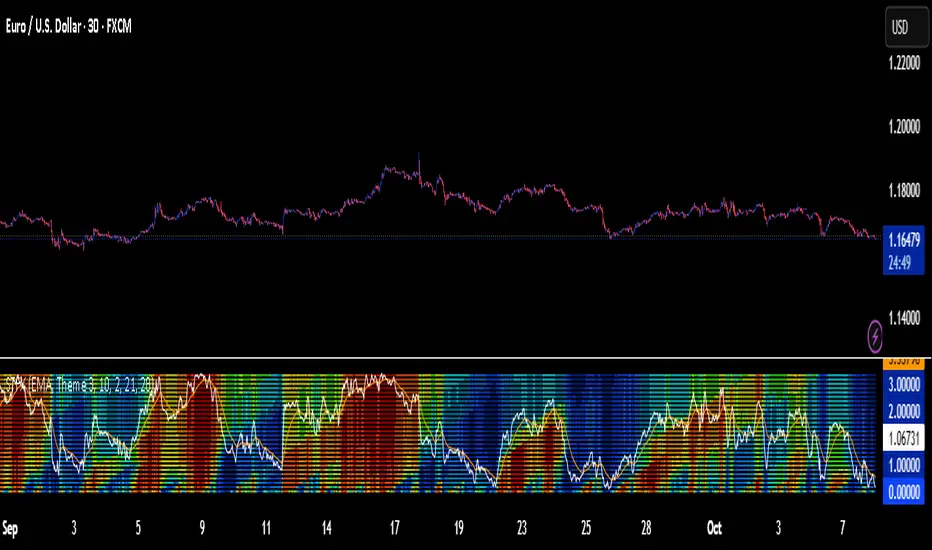
📊 Sniper Trade Fx Heat Map (v6)
The Sniper Trade Fx Heat Map is a custom oscillator built from a stack of 28 stochastic oscillators, arranged horizontally and vertically, creating a layered “heat map” view of market momentum.
Lower rows = short-term stochastics (faster, sensitive to quick moves).
Upper rows = long-term stochastics (slower, capture major swings).
Each stochastic value is interpreted and color-coded depending on strength.
The average of all 28 stochastics is calculated → this creates the Fast line.
The Fast line is then smoothed to create a Slow line for confirmation.
Optionally, the candle bars are colored to reflect the oscillator state.
This setup gives a multi-timeframe momentum map, showing when the market is overbought, oversold, or neutral at a glance.
🎨 Color Logic by Theme
🔹 Theme 1 (Classic)
High stochastic values (50–100) = Shades of Green → Overbought / bullish momentum.
Low stochastic values (0–50) = Shades of Red → Oversold / bearish momentum.
👉 This is the most traditional color scheme: Green = Up, Red = Down.
🔹 Theme 2 (Aqua / Purple)
High stochastic values (50–100) = Shades of Aqua / Teal → Overbought / bullish momentum.
Low stochastic values (0–50) = Shades of Purple / Violet → Oversold / bearish momentum.
👉 Useful if you prefer cooler tones to distinguish trend phases.
🔹 Theme 3 (Heat Spectrum)
High stochastic values (50–100) = Red → Yellow → Green gradient → Overbought / bullish momentum.
Deep Red = extremely overbought.
Yellow = mid-high.
Green = topping but stabilizing.
Low stochastic values (0–50) = Blue → Cyan gradient → Oversold / bearish momentum.
Dark Blue = extremely oversold.
Lighter Cyan = recovering.
👉 This theme gives a heat map feel, with red showing extreme highs and blue showing extreme lows.
📈 Trading Directions
Look at the Heat Map Layers
If most rows are the same color (all green, all aqua, or all red/yellow depending on theme), momentum is strongly aligned.
If colors are mixed (checkerboard), market is choppy → avoid trades.
Use Fast/Slow Oscillator Crossovers
Bullish Signal (Buy): Fast crosses above Slow while the heat map is showing oversold colors (Red in Theme 1, Purple in Theme 2, Blue in Theme 3).
Bearish Signal (Sell): Fast crosses below Slow while the heat map is showing overbought colors (Green in Theme 1, Aqua in Theme 2, Red/Yellow in Theme 3).
Bar Coloring for Entries
When enabled, candles will automatically reflect the dominant heat map color.
Enter trades when candle colors confirm the Fast/Slow crossover direction.
✅ Summary Rule of Thumb:
Theme 1: Green = overbought, Red = oversold.
Theme 2: Aqua = overbought, Purple = oversold.
Theme 3: Red/Yellow/Green = overbought, Blue/Cyan = oversold.
The Sniper Trade Fx Heat Map is a custom oscillator built from a stack of 28 stochastic oscillators, arranged horizontally and vertically, creating a layered “heat map” view of market momentum.
Lower rows = short-term stochastics (faster, sensitive to quick moves).
Upper rows = long-term stochastics (slower, capture major swings).
Each stochastic value is interpreted and color-coded depending on strength.
The average of all 28 stochastics is calculated → this creates the Fast line.
The Fast line is then smoothed to create a Slow line for confirmation.
Optionally, the candle bars are colored to reflect the oscillator state.
This setup gives a multi-timeframe momentum map, showing when the market is overbought, oversold, or neutral at a glance.
🎨 Color Logic by Theme
🔹 Theme 1 (Classic)
High stochastic values (50–100) = Shades of Green → Overbought / bullish momentum.
Low stochastic values (0–50) = Shades of Red → Oversold / bearish momentum.
👉 This is the most traditional color scheme: Green = Up, Red = Down.
🔹 Theme 2 (Aqua / Purple)
High stochastic values (50–100) = Shades of Aqua / Teal → Overbought / bullish momentum.
Low stochastic values (0–50) = Shades of Purple / Violet → Oversold / bearish momentum.
👉 Useful if you prefer cooler tones to distinguish trend phases.
🔹 Theme 3 (Heat Spectrum)
High stochastic values (50–100) = Red → Yellow → Green gradient → Overbought / bullish momentum.
Deep Red = extremely overbought.
Yellow = mid-high.
Green = topping but stabilizing.
Low stochastic values (0–50) = Blue → Cyan gradient → Oversold / bearish momentum.
Dark Blue = extremely oversold.
Lighter Cyan = recovering.
👉 This theme gives a heat map feel, with red showing extreme highs and blue showing extreme lows.
📈 Trading Directions
Look at the Heat Map Layers
If most rows are the same color (all green, all aqua, or all red/yellow depending on theme), momentum is strongly aligned.
If colors are mixed (checkerboard), market is choppy → avoid trades.
Use Fast/Slow Oscillator Crossovers
Bullish Signal (Buy): Fast crosses above Slow while the heat map is showing oversold colors (Red in Theme 1, Purple in Theme 2, Blue in Theme 3).
Bearish Signal (Sell): Fast crosses below Slow while the heat map is showing overbought colors (Green in Theme 1, Aqua in Theme 2, Red/Yellow in Theme 3).
Bar Coloring for Entries
When enabled, candles will automatically reflect the dominant heat map color.
Enter trades when candle colors confirm the Fast/Slow crossover direction.
✅ Summary Rule of Thumb:
Theme 1: Green = overbought, Red = oversold.
Theme 2: Aqua = overbought, Purple = oversold.
Theme 3: Red/Yellow/Green = overbought, Blue/Cyan = oversold.
초대 전용 스크립트
이 스크립트는 작성자가 승인한 사용자만 접근할 수 있습니다. 사용하려면 요청을 보내고 승인을 받아야 합니다. 일반적으로 결제 후에 승인이 이루어집니다. 자세한 내용은 아래 작성자의 지침을 따르거나 snipertradefxconnect에게 직접 문의하세요.
트레이딩뷰는 스크립트 작성자를 완전히 신뢰하고 스크립트 작동 방식을 이해하지 않는 한 스크립트 비용을 지불하거나 사용하지 않는 것을 권장하지 않습니다. 무료 오픈소스 대체 스크립트는 커뮤니티 스크립트에서 찾을 수 있습니다.
작성자 지시 사항
Your STFX Heat Map
The SYNERGY Engine is Invite-Only. Lock in your access now!
Secure Your TradingView Username
Find/Create your exact TradingView username. You'll need it post-purchase.
면책사항
이 정보와 게시물은 TradingView에서 제공하거나 보증하는 금융, 투자, 거래 또는 기타 유형의 조언이나 권고 사항을 의미하거나 구성하지 않습니다. 자세한 내용은 이용 약관을 참고하세요.
초대 전용 스크립트
이 스크립트는 작성자가 승인한 사용자만 접근할 수 있습니다. 사용하려면 요청을 보내고 승인을 받아야 합니다. 일반적으로 결제 후에 승인이 이루어집니다. 자세한 내용은 아래 작성자의 지침을 따르거나 snipertradefxconnect에게 직접 문의하세요.
트레이딩뷰는 스크립트 작성자를 완전히 신뢰하고 스크립트 작동 방식을 이해하지 않는 한 스크립트 비용을 지불하거나 사용하지 않는 것을 권장하지 않습니다. 무료 오픈소스 대체 스크립트는 커뮤니티 스크립트에서 찾을 수 있습니다.
작성자 지시 사항
Your STFX Heat Map
The SYNERGY Engine is Invite-Only. Lock in your access now!
Secure Your TradingView Username
Find/Create your exact TradingView username. You'll need it post-purchase.
면책사항
이 정보와 게시물은 TradingView에서 제공하거나 보증하는 금융, 투자, 거래 또는 기타 유형의 조언이나 권고 사항을 의미하거나 구성하지 않습니다. 자세한 내용은 이용 약관을 참고하세요.