OPEN-SOURCE SCRIPT
업데이트됨 Watermark° (Quote, Name, Timeframe, Date)
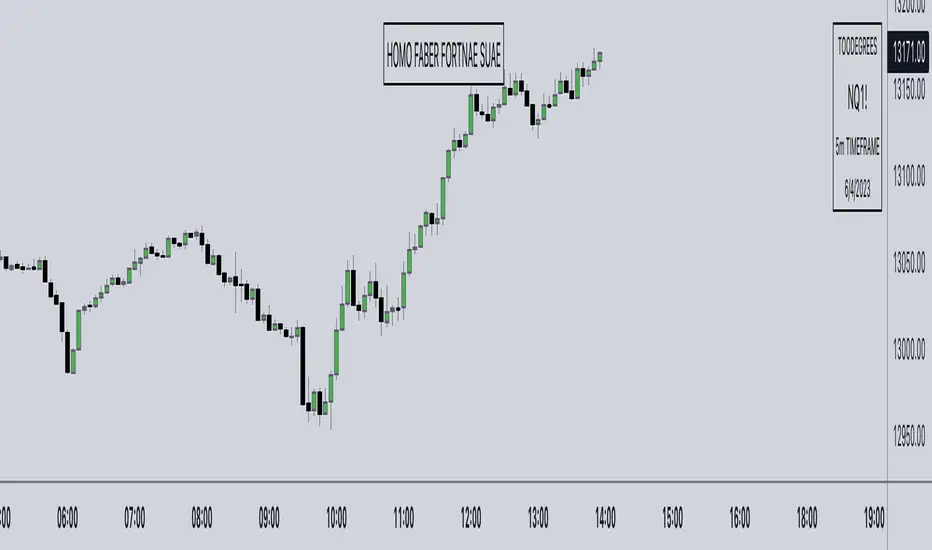
I have been asked for this a lot, so here it is!
It's an easy script to read, and for all you aspiring Pinescript coders out there it might serve as a little introduction on Tables, switch operator, and a bit of UI/UX!
Description:
This is just a watermark, which follows my personal style an aesthetic when it comes to Pinescript tools. I like to keep my charts clean to focus on Time and price, and I love to have a reminder to remain disciplined.
Homo Faber Fortunae Suae is a Latin maxim which loosely translates to: Humans Are The Makers Of Their Own Destiny.
So make your own destiny, master yourself and the charts!
Indicator Features:
– Display symbol ticker, timeframe and date all in one place.
– Make it look nice 🤗
– Protect your TV username ID, by having your chart show a custom username (if you are sharing charts outside of Tradingview, and are known under a different alias there)
Note: no matter what, by exporting images from TV (copy image/copy link to chart) your TV username will appear in the top left corner of the image
👇👁

It's an easy script to read, and for all you aspiring Pinescript coders out there it might serve as a little introduction on Tables, switch operator, and a bit of UI/UX!
Description:
This is just a watermark, which follows my personal style an aesthetic when it comes to Pinescript tools. I like to keep my charts clean to focus on Time and price, and I love to have a reminder to remain disciplined.
Homo Faber Fortunae Suae is a Latin maxim which loosely translates to: Humans Are The Makers Of Their Own Destiny.
So make your own destiny, master yourself and the charts!
Indicator Features:
– Display symbol ticker, timeframe and date all in one place.
– Make it look nice 🤗
– Protect your TV username ID, by having your chart show a custom username (if you are sharing charts outside of Tradingview, and are known under a different alias there)
Note: no matter what, by exporting images from TV (copy image/copy link to chart) your TV username will appear in the top left corner of the image
👇👁
릴리즈 노트
Made it easier to understand hoe the "tf" :string: variable is calculated. It's a combination of the number component of the timeframe num_tf (1 min, 1 hour, ...) and the type of timeframe txt_tf (1 min, 1 hour).
릴리즈 노트
how the tf variable is calculated ***** 😂릴리즈 노트
Added ability to change table/text size.릴리즈 노트
Added option to remove border of boxes릴리즈 노트
Minor Bug Fixes오픈 소스 스크립트
트레이딩뷰의 진정한 정신에 따라, 이 스크립트의 작성자는 이를 오픈소스로 공개하여 트레이더들이 기능을 검토하고 검증할 수 있도록 했습니다. 작성자에게 찬사를 보냅니다! 이 코드는 무료로 사용할 수 있지만, 코드를 재게시하는 경우 하우스 룰이 적용된다는 점을 기억하세요.
homo faber fortunæ suæ
면책사항
해당 정보와 게시물은 금융, 투자, 트레이딩 또는 기타 유형의 조언이나 권장 사항으로 간주되지 않으며, 트레이딩뷰에서 제공하거나 보증하는 것이 아닙니다. 자세한 내용은 이용 약관을 참조하세요.
오픈 소스 스크립트
트레이딩뷰의 진정한 정신에 따라, 이 스크립트의 작성자는 이를 오픈소스로 공개하여 트레이더들이 기능을 검토하고 검증할 수 있도록 했습니다. 작성자에게 찬사를 보냅니다! 이 코드는 무료로 사용할 수 있지만, 코드를 재게시하는 경우 하우스 룰이 적용된다는 점을 기억하세요.
homo faber fortunæ suæ
면책사항
해당 정보와 게시물은 금융, 투자, 트레이딩 또는 기타 유형의 조언이나 권장 사항으로 간주되지 않으며, 트레이딩뷰에서 제공하거나 보증하는 것이 아닙니다. 자세한 내용은 이용 약관을 참조하세요.