INVITE-ONLY SCRIPT
OB breaker
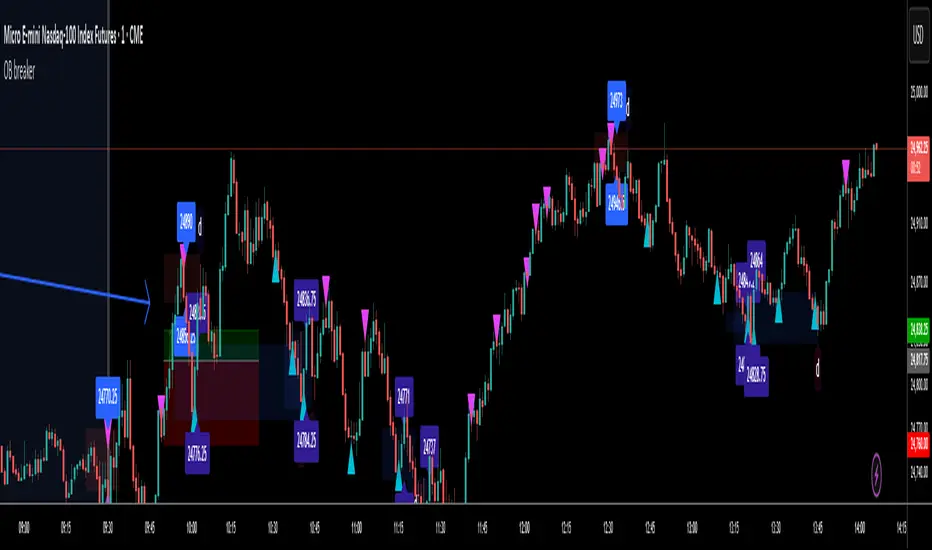
OB Breaker
OB breaker is a system designed to trade either order blocks or breaker blocks (the opposite of the order block) as they are formed. The system detects order blocks through a very specific candle pattern to identify the order block zone. It then executes trades on either the creation of the order block or a re-test of the order block/breaker zone, whichever the user chooses.
Methodology & Core Concepts
Order blocks are formed on an ongoing basis, but they carry more weight when formed at extremes. The OB breaker will utilize a London session period defined by the user to begin drawing the order blocks and if the order blocks have not been breached, they will carry into the trade execution session and remain there until they are either destroyed or to the next London session start time where they will reset for the new day.
The London session begins drawing order blocks as defined. The pink and blue arrows represent areas where a potential order block may form based on the logic of the order block. A candle must have a wick high with a strong reversal for the order block to be created. If an order block is not destroyed, it will extend into the trade execution period.

Once an order block is created, it can trade off of the creation of the order block or on a re-test of the order block. Whichever is chosen.

Features And How They Work
When the “original" (disabled breaker) is checked, the strategy will look to take longs out of bullish order blocks and shorts out of bearish order blocks. When this is unchecked, it will trade on “breakers.” It will look to go long on the break of a bearish order block and short on the break of a bullish order block.
How the defined London Session Works
A user can set the London session start and end time to any trade window for the strategy to begin drawing new order blocks. If an order block is not destroyed it will carry into the trade execution time window. All order blocks are reset at the beginning of the next London session
Order Block Entries
Enter on OB creation or Re-test - When this is checked, the strategy will look to take a trade on the re-test of the order block
Entry Adjustment on Ticks - If using the entry on re-test, one can define how deep into the order block the strategy should enter on the re-test. “0” would be right at the order block line “-10” would be 10 ticks inside the order block.
If the Enter on OB creation or Re-test - is unchecked, the strategy will simply enter on the creation of the order block on candle close and not on the re-test
Trade Management
User can choose how many trades to execute within a trading window
Stop Loss
A user can choose a fixed stop, or the dynamic order block. The dynamic order block stop will simply be a stop blacked at the top or bottom of the order block.
Ticks extending beyond the stop loss
If a user is using a dynamic stop, they can adjust this to move the stop x value to a fixed point of ticks over or under the dynamic order block
Users can set the stop and break even to any tick value.
Enabling the trailing stop, a user can set the strategy at a tick value to begin trailing and then an offset value to trail by
Enabling the move to break even moves the stop to break even after the defined tick value
Take profit levels can be defined by a tick value, or a risk to reward value.
Force Session To Close Only End Matters
Defines the time period a user would like all positions to be flattened regardless if a tp or stop was hit.
Force Close At Session End
Flattens all positions at the end of the NY session
Enable Multiple Take Profits
A user can define the specific tick values to take profits at up to 3 different areas.
Disclaimer
This script is for educational and informational purposes only. It does not provide financial advice, and past performance does not guarantee future results. Trading carries risk, and all decisions are your responsibility. Redistribution or unauthorized use is strictly prohibited.
OB breaker is a system designed to trade either order blocks or breaker blocks (the opposite of the order block) as they are formed. The system detects order blocks through a very specific candle pattern to identify the order block zone. It then executes trades on either the creation of the order block or a re-test of the order block/breaker zone, whichever the user chooses.
Methodology & Core Concepts
Order blocks are formed on an ongoing basis, but they carry more weight when formed at extremes. The OB breaker will utilize a London session period defined by the user to begin drawing the order blocks and if the order blocks have not been breached, they will carry into the trade execution session and remain there until they are either destroyed or to the next London session start time where they will reset for the new day.
The London session begins drawing order blocks as defined. The pink and blue arrows represent areas where a potential order block may form based on the logic of the order block. A candle must have a wick high with a strong reversal for the order block to be created. If an order block is not destroyed, it will extend into the trade execution period.
Once an order block is created, it can trade off of the creation of the order block or on a re-test of the order block. Whichever is chosen.
Features And How They Work
When the “original" (disabled breaker) is checked, the strategy will look to take longs out of bullish order blocks and shorts out of bearish order blocks. When this is unchecked, it will trade on “breakers.” It will look to go long on the break of a bearish order block and short on the break of a bullish order block.
How the defined London Session Works
A user can set the London session start and end time to any trade window for the strategy to begin drawing new order blocks. If an order block is not destroyed it will carry into the trade execution time window. All order blocks are reset at the beginning of the next London session
Order Block Entries
Enter on OB creation or Re-test - When this is checked, the strategy will look to take a trade on the re-test of the order block
Entry Adjustment on Ticks - If using the entry on re-test, one can define how deep into the order block the strategy should enter on the re-test. “0” would be right at the order block line “-10” would be 10 ticks inside the order block.
If the Enter on OB creation or Re-test - is unchecked, the strategy will simply enter on the creation of the order block on candle close and not on the re-test
Trade Management
User can choose how many trades to execute within a trading window
Stop Loss
A user can choose a fixed stop, or the dynamic order block. The dynamic order block stop will simply be a stop blacked at the top or bottom of the order block.
Ticks extending beyond the stop loss
If a user is using a dynamic stop, they can adjust this to move the stop x value to a fixed point of ticks over or under the dynamic order block
Users can set the stop and break even to any tick value.
Enabling the trailing stop, a user can set the strategy at a tick value to begin trailing and then an offset value to trail by
Enabling the move to break even moves the stop to break even after the defined tick value
Take profit levels can be defined by a tick value, or a risk to reward value.
Force Session To Close Only End Matters
Defines the time period a user would like all positions to be flattened regardless if a tp or stop was hit.
Force Close At Session End
Flattens all positions at the end of the NY session
Enable Multiple Take Profits
A user can define the specific tick values to take profits at up to 3 different areas.
Disclaimer
This script is for educational and informational purposes only. It does not provide financial advice, and past performance does not guarantee future results. Trading carries risk, and all decisions are your responsibility. Redistribution or unauthorized use is strictly prohibited.
초대 전용 스크립트
이 스크립트는 작성자가 승인한 사용자만 접근할 수 있습니다. 사용하려면 요청을 보내고 승인을 받아야 합니다. 일반적으로 결제 후에 승인이 이루어집니다. 자세한 내용은 아래 작성자의 지침을 따르거나 sp33dr4ge에게 직접 문의하세요.
트레이딩뷰는 스크립트 작성자를 완전히 신뢰하고 스크립트 작동 방식을 이해하지 않는 한 스크립트 비용을 지불하거나 사용하지 않는 것을 권장하지 않습니다. 무료 오픈소스 대체 스크립트는 커뮤니티 스크립트에서 찾을 수 있습니다.
작성자 지시 사항
Contact the author for access
면책사항
이 정보와 게시물은 TradingView에서 제공하거나 보증하는 금융, 투자, 거래 또는 기타 유형의 조언이나 권고 사항을 의미하거나 구성하지 않습니다. 자세한 내용은 이용 약관을 참고하세요.
초대 전용 스크립트
이 스크립트는 작성자가 승인한 사용자만 접근할 수 있습니다. 사용하려면 요청을 보내고 승인을 받아야 합니다. 일반적으로 결제 후에 승인이 이루어집니다. 자세한 내용은 아래 작성자의 지침을 따르거나 sp33dr4ge에게 직접 문의하세요.
트레이딩뷰는 스크립트 작성자를 완전히 신뢰하고 스크립트 작동 방식을 이해하지 않는 한 스크립트 비용을 지불하거나 사용하지 않는 것을 권장하지 않습니다. 무료 오픈소스 대체 스크립트는 커뮤니티 스크립트에서 찾을 수 있습니다.
작성자 지시 사항
Contact the author for access
면책사항
이 정보와 게시물은 TradingView에서 제공하거나 보증하는 금융, 투자, 거래 또는 기타 유형의 조언이나 권고 사항을 의미하거나 구성하지 않습니다. 자세한 내용은 이용 약관을 참고하세요.