OPEN-SOURCE SCRIPT
[CLX] Library Motion - Examples
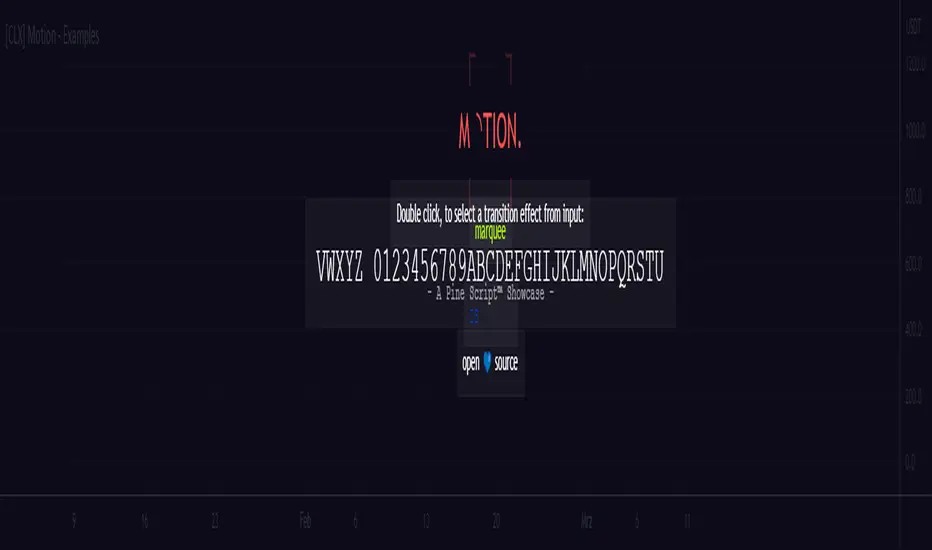
📑 Showcase
This is ready-to-show indicator version of the example code form the `motion` library. It can be used to create string- or color-based effects.
Library:
================================================================================
📑 Setup
To use this library in your own scripts, you must first import it. To do this, add the following line to the top of your script:
Pine Script®
Next, create a `keyframe` object by using the `varip` keyword.
Pine Script®
Based on your needs, you can now use one of the simplified functions to create a transition effect, or you can use the `transition()` or `iteration()` function to create a custom transition effect.
📑 Simplified Functions:
(direct output)
Pine Script®
(indirect output)
Pine Script®
This is ready-to-show indicator version of the example code form the `motion` library. It can be used to create string- or color-based effects.
Library:

================================================================================
📑 Setup
To use this library in your own scripts, you must first import it. To do this, add the following line to the top of your script:
import cryptolinx/Motion/1 as motion
Next, create a `keyframe` object by using the `varip` keyword.
varip myKeyframe = motion.keyframe.new(_intv = 1, _steps = 1)
Based on your needs, you can now use one of the simplified functions to create a transition effect, or you can use the `transition()` or `iteration()` function to create a custom transition effect.
📑 Simplified Functions:
(direct output)
// motion.marquee(keyframe myKeyframe, string _seq, int _ws, int _maxLoops, bool _ltr)
motion.marquee(myKeyframe, 'Hello World!', 3, 0) // 0 = infinite loops
// motion.slideInLeft(keyframe myKeyframe, string _seq, int _ws, int _maxLoops, bool _refill)
motion.slideInLeft(myKeyframe, 'Hello World!', 3, 0) // 0 = infinite loops
// motion.slideOutLeft(keyframe myKeyframe, string _seq, int _ws, int _maxLoops, bool _refill)
motion.slideOutLeft(myKeyframe, 'Hello World!', 3, 0) // 0 = infinite loops
// motion.slideInRight(keyframe myKeyframe, string _seq, int _ws, int _maxLoops, bool _refill)
motion.slideInRight(myKeyframe, 'Hello World!', 3, 0) // 0 = infinite loops
// motion.slideOutRight(keyframe myKeyframe, string _seq, int _ws, int _maxLoops, bool _refill)
motion.slideOutRight(myKeyframe, 'Hello World!', 3, 0) // 0 = infinite loops
// motion.blink(keyframe myKeyframe, string _seq, int _ws, int _maxLoops)
motion.blink(myKeyframe, 'Hello World!', 3, 0) // 0 = infinite loops
(indirect output)
// After you create a transition, you can use the `output` field of the `keyframe` object to get the result.
// motion.marquee(myKeyframe, 'Hello World!', 3, 0)
myKeyframe.output
오픈 소스 스크립트
트레이딩뷰의 진정한 정신에 따라, 이 스크립트의 작성자는 이를 오픈소스로 공개하여 트레이더들이 기능을 검토하고 검증할 수 있도록 했습니다. 작성자에게 찬사를 보냅니다! 이 코드는 무료로 사용할 수 있지만, 코드를 재게시하는 경우 하우스 룰이 적용된다는 점을 기억하세요.
면책사항
해당 정보와 게시물은 금융, 투자, 트레이딩 또는 기타 유형의 조언이나 권장 사항으로 간주되지 않으며, 트레이딩뷰에서 제공하거나 보증하는 것이 아닙니다. 자세한 내용은 이용 약관을 참조하세요.
오픈 소스 스크립트
트레이딩뷰의 진정한 정신에 따라, 이 스크립트의 작성자는 이를 오픈소스로 공개하여 트레이더들이 기능을 검토하고 검증할 수 있도록 했습니다. 작성자에게 찬사를 보냅니다! 이 코드는 무료로 사용할 수 있지만, 코드를 재게시하는 경우 하우스 룰이 적용된다는 점을 기억하세요.
면책사항
해당 정보와 게시물은 금융, 투자, 트레이딩 또는 기타 유형의 조언이나 권장 사항으로 간주되지 않으며, 트레이딩뷰에서 제공하거나 보증하는 것이 아닙니다. 자세한 내용은 이용 약관을 참조하세요.