PROTECTED SOURCE SCRIPT
업데이트됨 Volume_Surge_Saurabh[VSS]
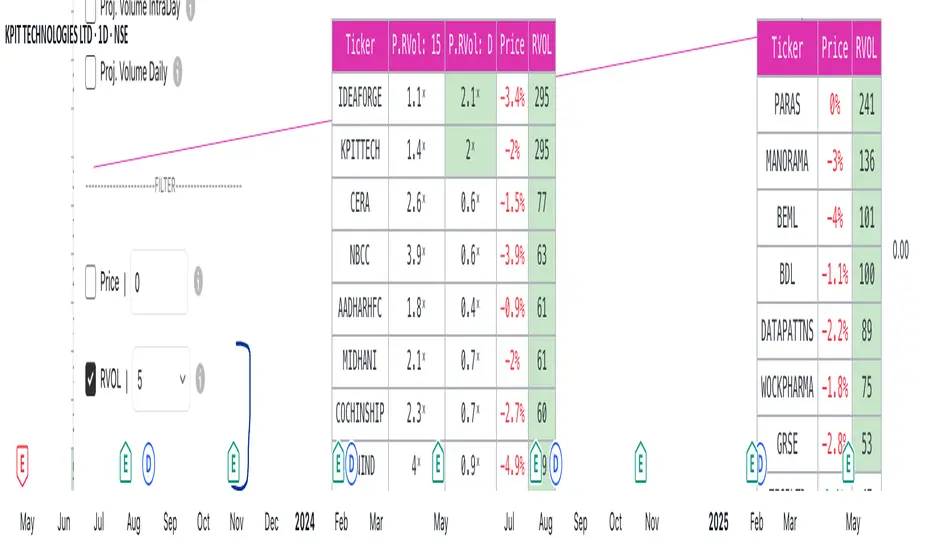
Description:
This is Screener can be used to screen stocks based on the volume surge.
If there is a Buy in a stock with a volume, it will help screen such names from the list of 40 stocks selected.
How does it work.
Script computes Average Volume of previous ’n’ days and Projected volume for the Timeframe.
It compares the both Volumes and if projected is more than average volume the stock by a multiple (called Volume Factor ), then the stock is screened and shown in a table.
Ex: Average Volume is 100, Projected Volume is 310 and Volume Factor of 3.
310>100*3, so stock would be displayed on to the screen with Stock Name, Volume Factor and Price Increase % in that timeframe
User can also include a Price increase Percentage to filter the stocks.
In above example if Price increase selected is of 1% , then stocks with a projected Volume of Volume Factor greater than 3 and price increase of 1%+ will be shown.

User can add a minimum volume of stock traded as well. For this Absolute Volume need to be selected and minimum values need to be provided as input
Ex. if 100k is minimum volume expected then condition would be:
Projected Volume with Volume Factor 3 , Price increase of 1% and Actual volume of 100k or more, then stock will be shown on the screen.

How to use:
The screener works by scanning through up to 40 symbols and list down symbols that are currently having a surge in Volume and Price
2) Projected, Absolute or Both as Volume increase condition
3) Price Increase Percentage condition can be selected
4) Scan upto 40 symbols at a time
5) Custom Timeframe can be used
This is Screener can be used to screen stocks based on the volume surge.
If there is a Buy in a stock with a volume, it will help screen such names from the list of 40 stocks selected.
How does it work.
Script computes Average Volume of previous ’n’ days and Projected volume for the Timeframe.
It compares the both Volumes and if projected is more than average volume the stock by a multiple (called Volume Factor ), then the stock is screened and shown in a table.
Ex: Average Volume is 100, Projected Volume is 310 and Volume Factor of 3.
310>100*3, so stock would be displayed on to the screen with Stock Name, Volume Factor and Price Increase % in that timeframe
User can also include a Price increase Percentage to filter the stocks.
In above example if Price increase selected is of 1% , then stocks with a projected Volume of Volume Factor greater than 3 and price increase of 1%+ will be shown.
User can add a minimum volume of stock traded as well. For this Absolute Volume need to be selected and minimum values need to be provided as input
Ex. if 100k is minimum volume expected then condition would be:
Projected Volume with Volume Factor 3 , Price increase of 1% and Actual volume of 100k or more, then stock will be shown on the screen.
How to use:
The screener works by scanning through up to 40 symbols and list down symbols that are currently having a surge in Volume and Price
2) Projected, Absolute or Both as Volume increase condition
3) Price Increase Percentage condition can be selected
4) Scan upto 40 symbols at a time
5) Custom Timeframe can be used
릴리즈 노트
1) Added TimeFrame input2) Number of Stocks reduced to 10 as focus list
3) Table formatting options added
릴리즈 노트
1) Change is shown in descending order, So max movement will be shown at the Top2) 1m Timeframe added
릴리즈 노트
Multiple Timeframe can compared now.릴리즈 노트
Relative volume with Vol factor gives a complete picture of the stock surge릴리즈 노트
Added Background colour based on thresholdAlign to version6
릴리즈 노트
Watchlist Management:- Users input a comma-separated list of stock symbols.
- The script breaks the list into smaller batches for efficient data handling.
- The specific batch to be analyzed is determined by the Batch Number input.
- The watchlist is split into smaller segments (default: 20 stocks per batch).
- Each execution processes only one batch at a time
릴리즈 노트
Change the Vol Factor to Projected RVOL릴리즈 노트
Fix: RVOL calculation use current day Volume is excluded릴리즈 노트
1) Enhanced performance 2) Hide intraday or Eod Projected RVOL
3) Use of Batches of 20 to show the Stocks , to see ticker number 21 to 40 set Batch as 1
보호된 스크립트입니다
이 스크립트는 비공개 소스로 게시됩니다. 하지만 이를 자유롭게 제한 없이 사용할 수 있습니다 – 자세한 내용은 여기에서 확인하세요.
면책사항
해당 정보와 게시물은 금융, 투자, 트레이딩 또는 기타 유형의 조언이나 권장 사항으로 간주되지 않으며, 트레이딩뷰에서 제공하거나 보증하는 것이 아닙니다. 자세한 내용은 이용 약관을 참조하세요.
보호된 스크립트입니다
이 스크립트는 비공개 소스로 게시됩니다. 하지만 이를 자유롭게 제한 없이 사용할 수 있습니다 – 자세한 내용은 여기에서 확인하세요.
면책사항
해당 정보와 게시물은 금융, 투자, 트레이딩 또는 기타 유형의 조언이나 권장 사항으로 간주되지 않으며, 트레이딩뷰에서 제공하거나 보증하는 것이 아닙니다. 자세한 내용은 이용 약관을 참조하세요.