INVITE-ONLY SCRIPT
업데이트됨 Bentobox
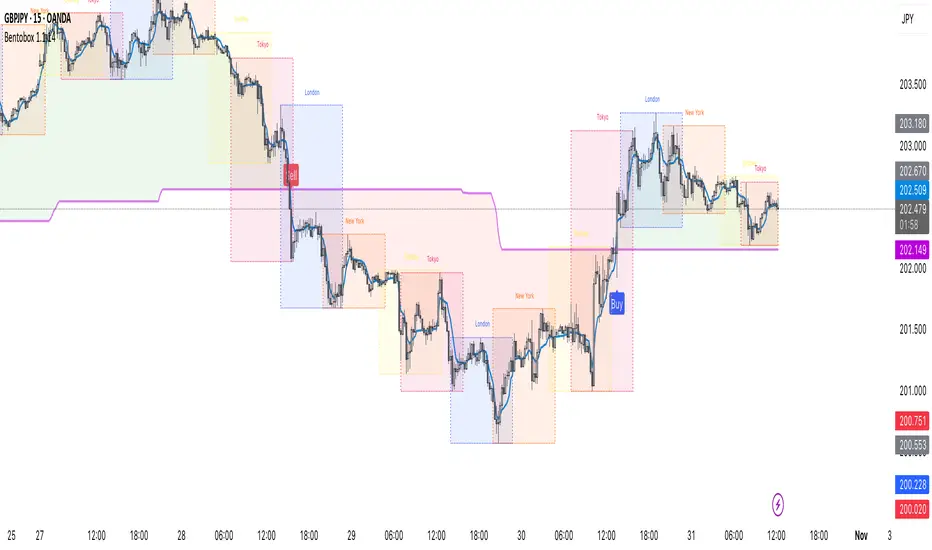
The "Bentobox" indicator is a comprehensive, overlay-based trend-following system for TradingView. Its primary function is to identify the main market trend and provide potential buy and sell signals based on a customized version of the "Optimized Trend Tracker" (OTT) logic.
It plots directly on the price chart, providing clear visual cues through a combination of lines, background highlighting, and signal labels.
Core Components
Support Line (Moving Average):
This is the foundational calculation of the indicator.
It is a moving average of the price (using the 'Source' input, default is close).
The user can choose from eight different moving average types: SMA, EMA, WMA, TMA, VAR (a custom Variable MA), WWMA (Welles Wilder's MA), ZLEMA (Zero-Lag EMA), and TSF (Time Series Forecast).
OTT Line (Main Trend Line):
This is the indicator's main plot and the core of the trend-following logic.
It functions as a dynamic, trailing stop-loss line that adjusts based on the "Support Line" (the selected MA) and a user-defined "Percent" value.
In an uptrend, the line trails below the price and only moves up or sideways.
In a downtrend, it trails above the price and only moves down or sideways.
A crossover of the "Support Line" above or below this OTT line is what determines a change in the calculated trend.
Visuals and Signals
The indicator provides multiple visual aids and signal options:
Trend Highlighter: Fills the background area between the price and the OTT line. By default, it's green when the "Support Line" is above the OTT line (uptrend) and red when it's below (downtrend).
OTT Line Coloring: The OTT line itself can be set to change color (e.g., green for up, red for down) when the trend direction flips.
Buy/Sell Signals: The user can enable three different types of "Buy" and "Sell" labels on the chart:
Price/OTT Crossing: A signal appears when the price (src) crosses over or under the main OTT line.
Support Line Crossing: A signal appears when the "Support Line" (the MA) crosses over or under the main OTT line.
OTT Color Change: A signal appears at the moment the OTT line itself changes its calculated trend direction.
User Inputs (Settings)
The indicator is highly customizable through its settings:
Source: The price data used for all calculations (e.g., Close, Open, HLC3).
OTT Period: The lookback period (length) for the selected moving average.
OTT Percent: The percentage value used to calculate the distance of the OTT line from the moving average. A smaller value makes it more sensitive to price changes, while a larger value creates a smoother, less responsive line.
Moving Average Type: A dropdown menu to select one of the eight available MAs.
Show/Hide Toggles: A series of checkboxes to enable or disable the "Support Line," the background "Highlighter," and all three types of buy/sell signals.
It plots directly on the price chart, providing clear visual cues through a combination of lines, background highlighting, and signal labels.
Core Components
Support Line (Moving Average):
This is the foundational calculation of the indicator.
It is a moving average of the price (using the 'Source' input, default is close).
The user can choose from eight different moving average types: SMA, EMA, WMA, TMA, VAR (a custom Variable MA), WWMA (Welles Wilder's MA), ZLEMA (Zero-Lag EMA), and TSF (Time Series Forecast).
OTT Line (Main Trend Line):
This is the indicator's main plot and the core of the trend-following logic.
It functions as a dynamic, trailing stop-loss line that adjusts based on the "Support Line" (the selected MA) and a user-defined "Percent" value.
In an uptrend, the line trails below the price and only moves up or sideways.
In a downtrend, it trails above the price and only moves down or sideways.
A crossover of the "Support Line" above or below this OTT line is what determines a change in the calculated trend.
Visuals and Signals
The indicator provides multiple visual aids and signal options:
Trend Highlighter: Fills the background area between the price and the OTT line. By default, it's green when the "Support Line" is above the OTT line (uptrend) and red when it's below (downtrend).
OTT Line Coloring: The OTT line itself can be set to change color (e.g., green for up, red for down) when the trend direction flips.
Buy/Sell Signals: The user can enable three different types of "Buy" and "Sell" labels on the chart:
Price/OTT Crossing: A signal appears when the price (src) crosses over or under the main OTT line.
Support Line Crossing: A signal appears when the "Support Line" (the MA) crosses over or under the main OTT line.
OTT Color Change: A signal appears at the moment the OTT line itself changes its calculated trend direction.
User Inputs (Settings)
The indicator is highly customizable through its settings:
Source: The price data used for all calculations (e.g., Close, Open, HLC3).
OTT Period: The lookback period (length) for the selected moving average.
OTT Percent: The percentage value used to calculate the distance of the OTT line from the moving average. A smaller value makes it more sensitive to price changes, while a larger value creates a smoother, less responsive line.
Moving Average Type: A dropdown menu to select one of the eight available MAs.
Show/Hide Toggles: A series of checkboxes to enable or disable the "Support Line," the background "Highlighter," and all three types of buy/sell signals.
릴리즈 노트
Updated Chart릴리즈 노트
Update: Added trading sessions릴리즈 노트
Small fix릴리즈 노트
Fix session default time초대 전용 스크립트
이 스크립트는 작성자가 승인한 사용자만 접근할 수 있습니다. 사용하려면 요청 후 승인을 받아야 하며, 일반적으로 결제 후에 허가가 부여됩니다. 자세한 내용은 아래 작성자의 안내를 따르거나 raidboyyy에게 직접 문의하세요.
트레이딩뷰는 스크립트의 작동 방식을 충분히 이해하고 작성자를 완전히 신뢰하지 않는 이상, 해당 스크립트에 비용을 지불하거나 사용하는 것을 권장하지 않습니다. 커뮤니티 스크립트에서 무료 오픈소스 대안을 찾아보실 수도 있습니다.
작성자 지시 사항
Contact admin in OpenChat
면책사항
해당 정보와 게시물은 금융, 투자, 트레이딩 또는 기타 유형의 조언이나 권장 사항으로 간주되지 않으며, 트레이딩뷰에서 제공하거나 보증하는 것이 아닙니다. 자세한 내용은 이용 약관을 참조하세요.
초대 전용 스크립트
이 스크립트는 작성자가 승인한 사용자만 접근할 수 있습니다. 사용하려면 요청 후 승인을 받아야 하며, 일반적으로 결제 후에 허가가 부여됩니다. 자세한 내용은 아래 작성자의 안내를 따르거나 raidboyyy에게 직접 문의하세요.
트레이딩뷰는 스크립트의 작동 방식을 충분히 이해하고 작성자를 완전히 신뢰하지 않는 이상, 해당 스크립트에 비용을 지불하거나 사용하는 것을 권장하지 않습니다. 커뮤니티 스크립트에서 무료 오픈소스 대안을 찾아보실 수도 있습니다.
작성자 지시 사항
Contact admin in OpenChat
면책사항
해당 정보와 게시물은 금융, 투자, 트레이딩 또는 기타 유형의 조언이나 권장 사항으로 간주되지 않으며, 트레이딩뷰에서 제공하거나 보증하는 것이 아닙니다. 자세한 내용은 이용 약관을 참조하세요.