Updating the library
The following describes how to checkout the main library.
It can be found at this url 🔐 (restricted access) as shown in the picture below.
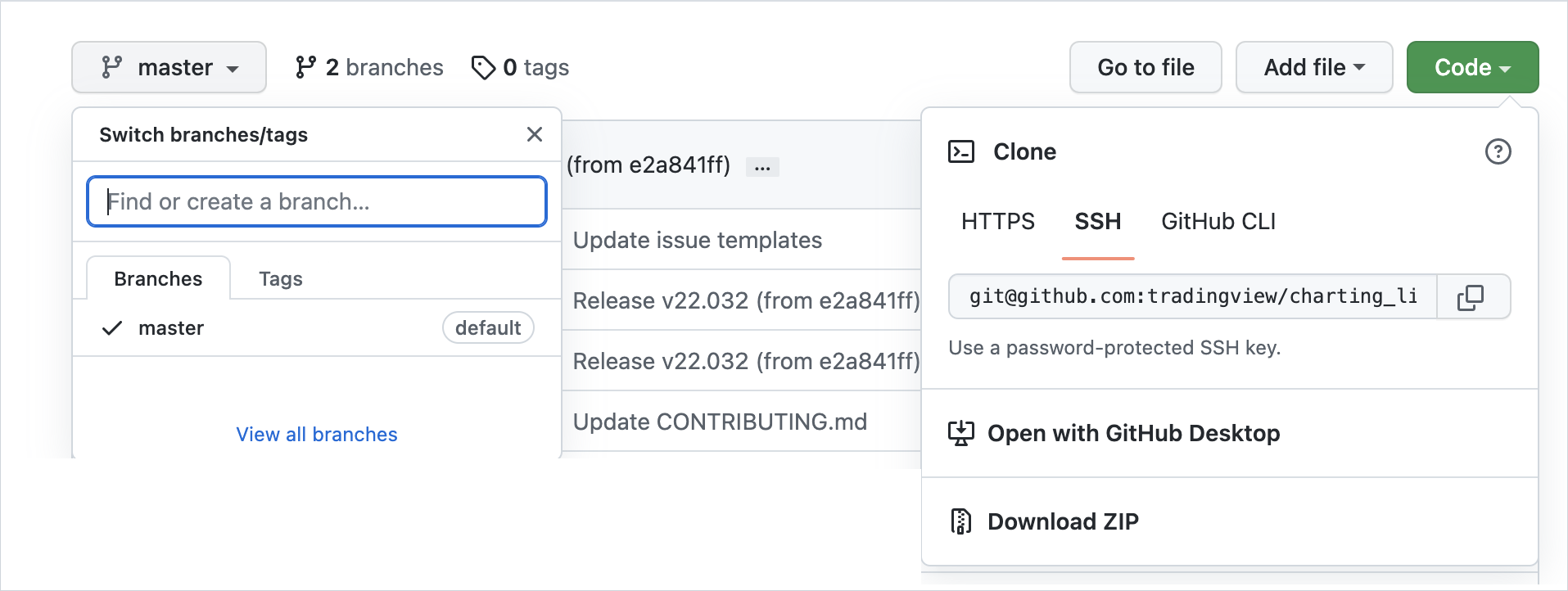
From here you only have to download a zip file for the desired version and extract the archive to wherever you are going to work.
Once unzipped serve the new directory from the command line as follows
npx serve your_new_directory
When it’s ready, click on the url. Open Dev Tools and check the version of your library. The version number displayed should be higher & different from your previous one.
Ideally, it’s always best not to override your old version with another one to keep a working version to check against. Everything that you’ve worked on should still be compatible but we may have tweaked or changed a few things so you should always test your custom work on any versions you update to.